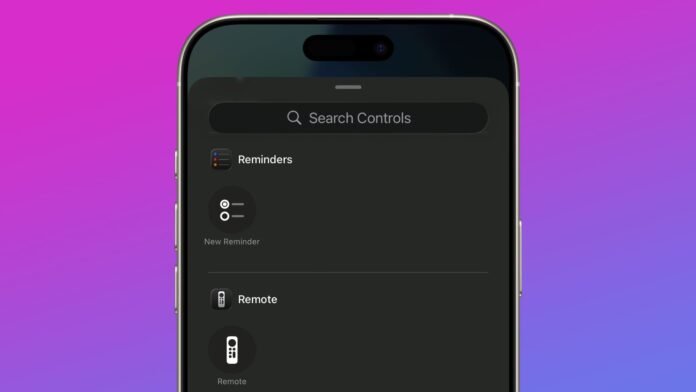Apple’s iOS 26 lets users add new reminders faster than ever by introducing a powerful, streamlined reminder control. This feature dramatically simplifies how you create reminders, no matter where you access it. Whether you use Control Center, your Lock Screen, or the Action button on iPhone 15 Pro models and newer, this new control speeds up the process of recording reminders.
First, when you activate the New Reminder control, it doesn’t open the full Reminders app. Instead, iOS 26 displays a compact popup panel. This panel lets you quickly select your Reminders List, add notes, choose a date or location, and even flag important tasks. Plus, the control understands natural language.
For example, if you type “tomorrow at 3pm,” iOS will suggest the correct reminder time using Siri suggestions above the keyboard. This makes it easy to create detailed reminders without navigating through multiple screens.
To get started, you can easily add this new control to Control Center. Simply swipe down from the corner of your screen, long-press on a blank area, and tap “Add Control.” Then, find the New Reminder control listed under the Reminders section. It’s the only control available there, so it stands out clearly.
Next, you can also add the quick reminder control to your Lock Screen for even faster access. Just touch and hold your Lock Screen, tap “Customize,” and remove one of the existing controls. Then tap the plus icon to add the New Reminder control in its place. This makes launching reminders straightforward without unlocking your phone.
Finally, if you own an iPhone 15 Pro or newer, the Action button offers the fastest way to add new reminders faster than ever. Assign this control to the button through Settings, and with a quick press, you open the reminder popup instantly. This setup is perfect for those who rely on reminders throughout the day and want minimal interruptions.
Overall, iOS 26’s new quick reminder control lets you add new reminders faster than ever, wherever you are. With easy setup options and smart natural language input, it improves your productivity and keeps you organized. Try it today to see how much quicker adding reminders can be.
For more tech updates, visit DC Brief.