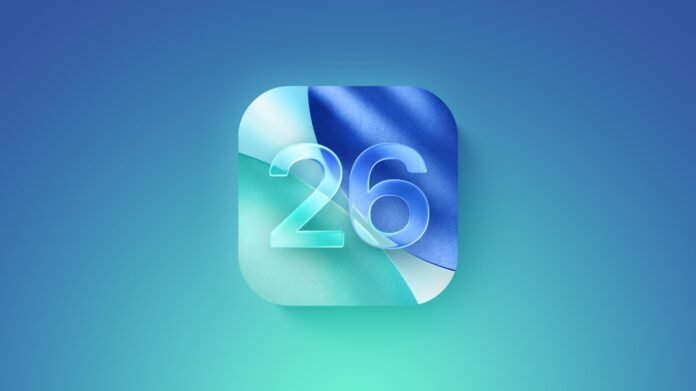Apple is preparing to release iOS 26, bringing a refreshed Liquid Glass interface and smarter battery management. Experts recommend that users follow essential iOS 26 update tips to prevent data loss and installation delays.
First, backing up your device is crucial. Users should use both cloud and computer backups. Cloud backups store app data and settings, but combining them with local backups ensures complete protection. Following iOS 26 update tips, experts suggest creating archived backups to safeguard files before upgrading.
Storage management remains critical. iOS 26 introduces dynamic storage reservation to prevent update failures. Users should still free up at least 5-10 GB by removing unused apps, large files, or old media. Checking storage under Settings > General > iPhone Storage can help identify space-hogging items.
Battery health also demands attention. iOS 26 adds smarter charging algorithms, so fully charging and discharging your iPhone beforehand may improve battery performance. Updating all apps ensures they work seamlessly with the new system.
Device compatibility is another factor. iOS 26 supports newer iPhone models, but older devices may experience slower performance or increased battery drain. Following iOS 26 update tips, users should review app updates, optimize settings, and monitor storage to reduce potential issues.
Before upgrading, review privacy settings and interface changes. Adjusting preferences in advance allows users to take full advantage of iOS 26’s new protections. Additionally, scheduling the update during off-peak hours and keeping the device plugged in helps ensure a smooth installation.
Beta users should take extra precautions. Creating encrypted backups on a computer and disabling Find My iPhone temporarily can prevent complications when downgrading or restoring data. Following these steps aligns with the best iOS 26 update tips shared by tech experts.
By preparing ahead, iPhone users can enjoy iOS 26’s innovations without interruptions. A thoughtful approach to backups, storage, and battery management guarantees a seamless upgrade experience.
For more tech updates, visit DC Brief.